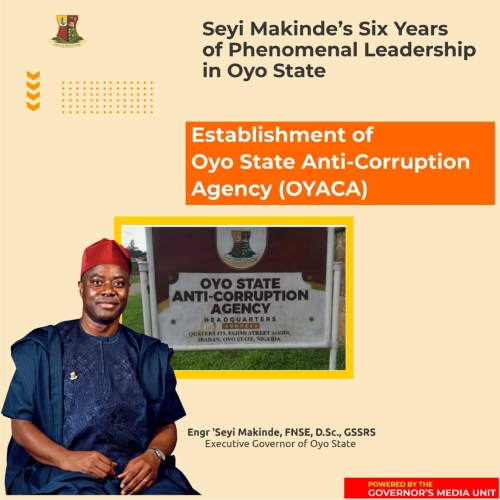
WhatsApp is one of the most popular and widely used messaging apps in the world. It offers a variety of features to facilitate communication, including the ability to make voice and video calls, send photos and documents, and of course, exchange text messages.
Unfortunately, it may happen that some people try to read your messages without your permission. In this article, we will find out how to know if someone is reading your WhatsApp messages without your knowledge and how to protect your privacy.

Signs that someone is reading your messages secretly
There are several clues that can give you a clue if someone is reading your messages on WhatsApp without permission:
how do i know if someone is looking at my whatsapp messages?
Unexpected replies to your messages: If you receive replies to your posts from people who are not supposed to have read them, it may be a sign that your posts are being viewed by others.
The appearance of two checkmarks (✓✓) on your messages: When you send a message on WhatsApp, you may see a check mark (✓) next to the message, indicating that it has been sent. Once the recipient has received the message, this checkmark changes to two checkmarks (✓✓). If you see these two checkmarks when the recipient has not yet read the message, it may indicate that someone else has read the message without your knowledge.
Changes to privacy settings: If you notice unexplained changes in your WhatsApp privacy settings, it could be a sign that someone is accessing your account and reading your messages on the sly.
How to protect your WhatsApp messages from intrusion
To prevent your WhatsApp messages from falling into the wrong hands, here are some tips to strengthen the security of your account:
is someone looking at my whatsapp messages without my knowledge?
Enable two-factor authentication
Two-factor authentication (2FA) is a security feature that adds an extra layer of protection to your account. To enable two-factor authentication on WhatsApp:
Open WhatsApp and tap the three dots at the top right of the screen.
Select “Settings” then “Account”.
Tap “Two-Step Verification” and follow the prompts to set up a six-digit PIN.
With this feature enabled, it will be more difficult for an unauthorized person to access your WhatsApp account and read your messages.
Protect access to your phone
Your phone itself is the first line of defense against intrusions.
Use a lock code or fingerprint: Make sure your phone is protected with a passcode or fingerprint to prevent unauthorized access to your messages and apps.
Update your phone’s operating system regularly: Operating system updates often contain important security patches to protect your device from threats. So be sure to install all recommended updates.
Monitor Active WhatsApp Web Sessions
WhatsApp Web allows you to use the application on your computer by synchronizing with your phone. However, if someone has access to your account through WhatsApp Web, they can read your messages in real time. To check active WhatsApp Web sessions:
Open WhatsApp and tap the three dots at the top right of the screen.
Select “WhatsApp Web”.
Here you will see the list of devices connected to your account. If you notice a suspicious connection, tap “Disconnect all devices” to end those sessions.
This will end all unauthorized connections and prevent anyone from reading your messages without your knowledge.
What you must remember
Protecting your privacy and conversations on WhatsApp is essential. By being alert to signs of intrusion and applying the security measures mentioned above, you can take the lead in preventing your messages from being read by unauthorized people. Vigilance and prevention are your best allies to protect your privacy on WhatsApp.
•Author, Anaya Banerjee











