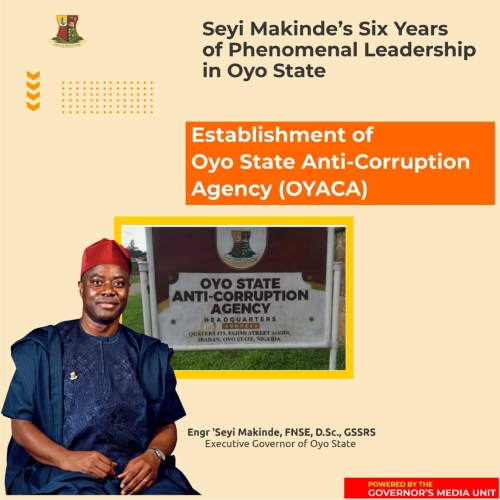
Two-step verification is an essential feature that every WhatsApp user should enable to protect their account from hackers. This security feature adds an extra layer of protection by requiring a six-digit PIN whenever someone tries to verify your phone number on WhatsApp.
In my case, I received a call from a man who claimed that there was going to be a meeting on a WhatsApp group and that I needed to call a specific number to receive a code. Trusting this person, I did as instructed and received a message stating that I had changed my WhatsApp number. Alarmed, I quickly realized that this was an attempt to hack into my account.
Fortunately, I had previously enabled two-step verification on my WhatsApp account. So when the hacker asked me to provide him with the verification code, I knew it was a red flag. The hacker even had the audacity to call me back, insisting that I give him the verification code. Thanks to the security of the two-step verification, I was able to protect my account and prevent any unauthorized access.
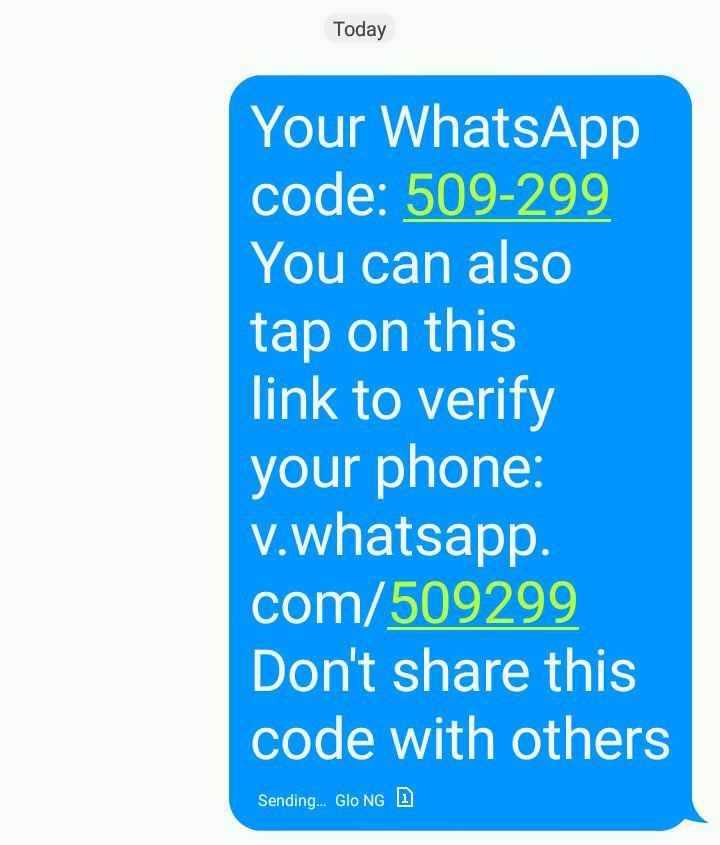
Enabling two-step verification is easy. Simply go to the WhatsApp settings, click on Account, and then select Two-step verification. From there, you can enable this feature and create your own six-digit PIN. It is also recommended to provide an accurate email address, as WhatsApp can send you a link to disable two-step verification in case you forget your PIN.
It is important to note that WhatsApp will never ask for your verification code or PIN. If you receive any such requests, it is likely an attempt by hackers to gain access to your account. Be vigilant and never share your verification code or PIN with anyone.
Additionally, if you forget your PIN and have not provided an email address, you will not be able to reverify your phone number on WhatsApp for seven days. After this period, you can reverify your number, but all pending messages will be deleted. If you have not used WhatsApp for more than 30 days without your PIN, your account will be deleted, and a new one will be created upon reverification.
In conclusion, two-step verification is a crucial security feature that can protect your WhatsApp account from hackers. By enabling this feature and following the necessary precautions, you can ensure the safety of your personal information and prevent unauthorized access to your account. Stay vigilant and stay safe!











